Here is the resources i used to conduct the experiment:
* machine1 [Physical] - PentiumD 3GHz (core x2, VT-enabled), 2Gb RAM (512Mb x4), 200Gb HDD, NIC x1
* machine2 [vSphere VM] - Xeon X5560 2.8GHz (core x4), 2GB RAM, 100Gb HDD, NIC x2
* machine3 [vSphere VM] - Xeon X5560 2.8GHz (core x4), 2GB RAM, 200Gb HDD, NIC x1
* USB Thumb 1Gb x1
* CR-RW x2
To mostly align the architecture, the role of machines follow.
* machine1 - NC
* machine2 - CLC, WSC
* machine3 - CC, SC
And, these machines are connected by a single subnet (private network) 10.1.0.x while machine2 with another NIC connected to a "public" network.
Setup of the machines "strictly" follows the user guide except the setup of NTP server. A public IP address is provided to CC as the "elastic" address of VM instances. The availability zone is resulted as follow.

Each row of the table describes a particular type of VM that can be created. The availability of particular type can be found in the "free/max" column. The "max" is computed according to the number of CPU in NC machines by default (in this case, exactly 2). The number of CPU in NC can be shrank or grew according to config (see edit 2010-07-19). The cpu, ram, disk of particular type can be configured via the web interface of CLC.
After the installation of controllers, it's time to prepare the VM image. VM image has to be prepared by user and uploaded to WSC. The preparation requires KVM in UEC. If you don't wanna prepare your own image, just download it from ubuntu as shown.

After uploading the kernel, initrd ramdisk, and root file system (the vm image) to WSC, that's the time to use Hybridfox to start VM instances. Selects the uploaded image and launches VM instances according to that image.

When NC receives the request to launch VM instances, it retrieves the VM image from WSC. This is the "pending" phase of VM instance. Once image is loaded, VM instance gets booted and entering "running" phase. When VM instance receives shutdown request, it enters "shutting down" phase and finally goes to "terminated" phase. Phase change follows.
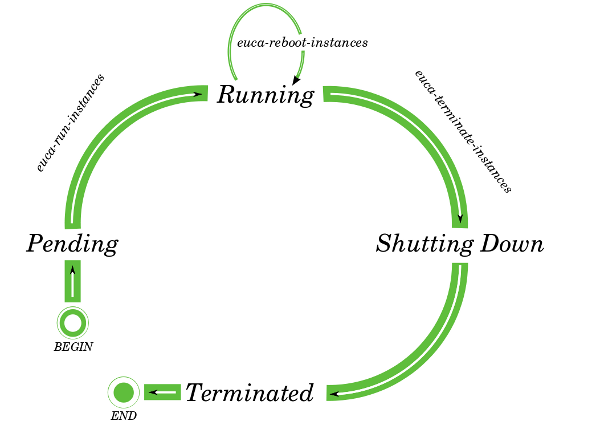
In this experiment, i try to launch 2 instances so that there will not be enough "elastic" IP addresses for the instances. My observation is that when launching the first instance, it acquires the "elastic" IP address. When launching the second instance, a complain is shown and asking to launch the instance with "private" address. Indeed, Eucalyptus CC contains a DHCP server and manages VLAN for "private" address. The "elastic" IP address can be detached from and attached to any instances at any time frame.
Let's get back to the last figure showing Hybridfox.

As you may noticed, the console output of the VM instance in the figure shows error message during the boot time. That's my next problem need to be solved.
***EDIT 2010-07-17*** The boot problem is solved... the cause is that i made a mistake to ask a VM to boot from a kernel image, instead of a vm image :P Now, i can ssh to the vm instance ^^"
***EDIT 2010-07-19*** The max of "Free/Max" of a node can be configured by NC's config MAX_CORES, MAX_MEM, and SWAP_SIZE, according to this post.
***EDIT 2010-07-20*** For MAX_MEM configured more than actual physical memory, sorry. See this post.
---
Something happened during the setup...
I was trying to burn ubuntu-1004-amd64 to one of the CD-RW. When using the CD-RW to install ubuntu onto the physical machine, it blamed that the disc was corrupted. Then, i tried burning another CD-RW... same corruption happened. Lastly, i used USB thumb as live-usb and got no file corruption.... As a result, i spent about 2 hours in doing this.
This is the first time i managed a machine with 2 legs (NIC x2) ... Some mis-configurations existed and thus slowing down the entire experiment.


No response to “Ubuntu Enterprise Cloud: Experiencing the "Cloud" #1”
Post a Comment